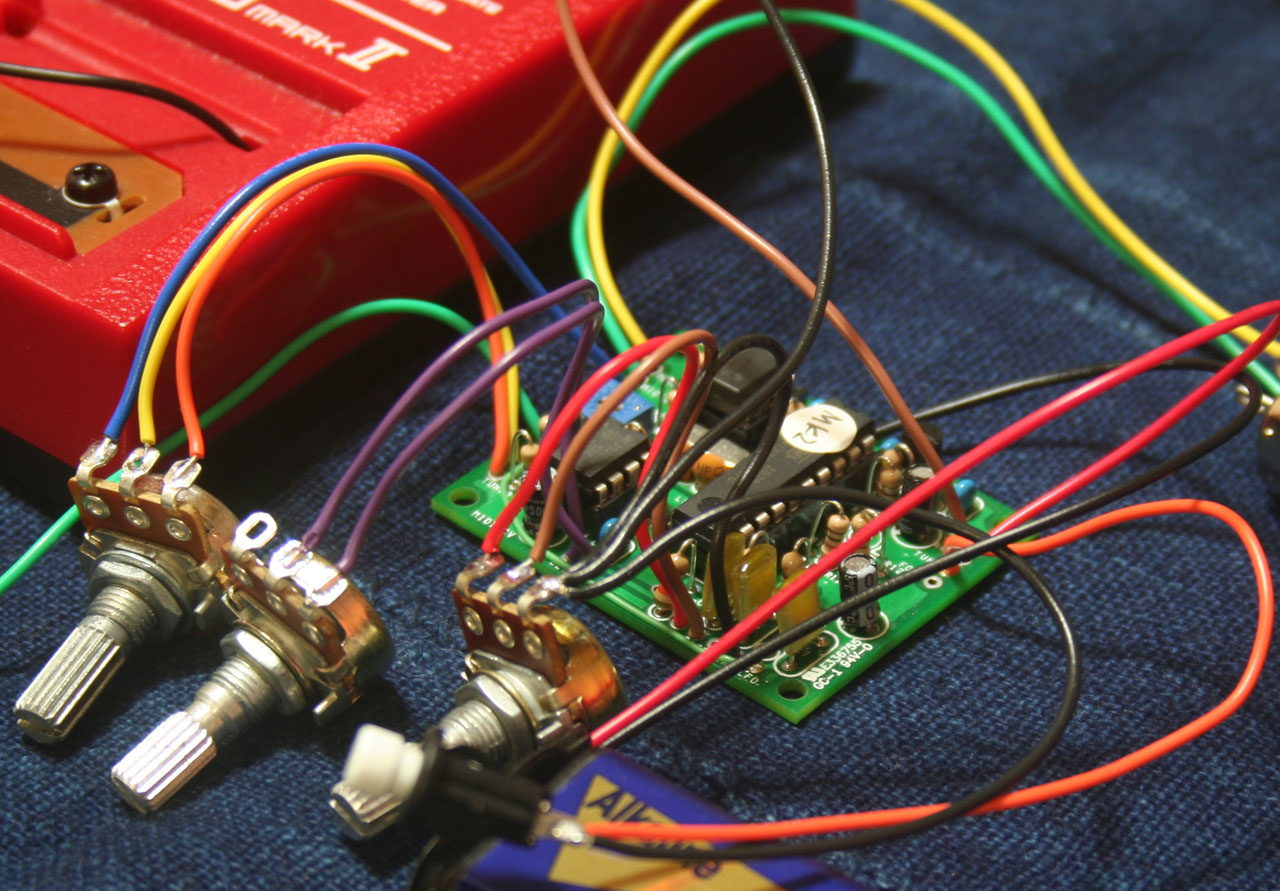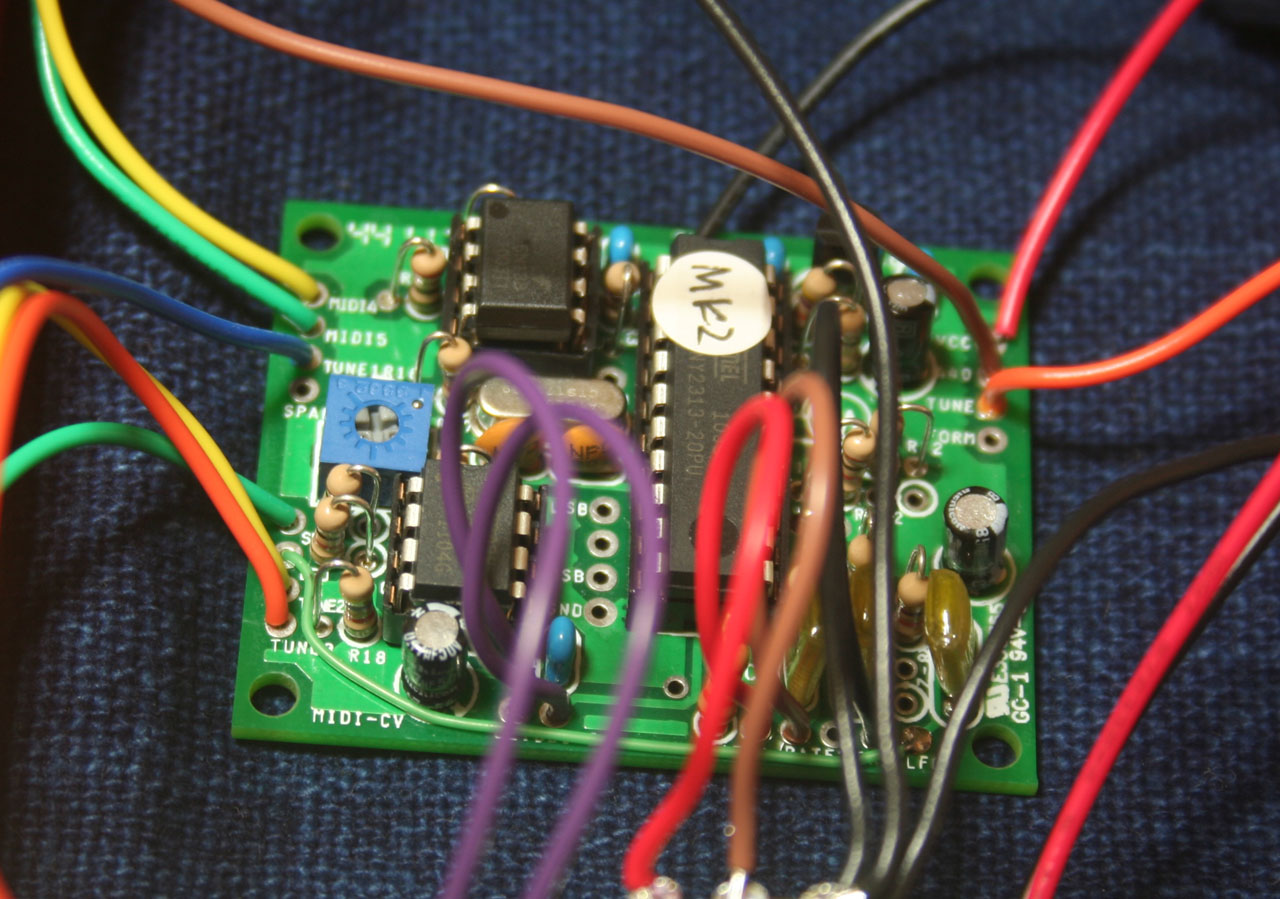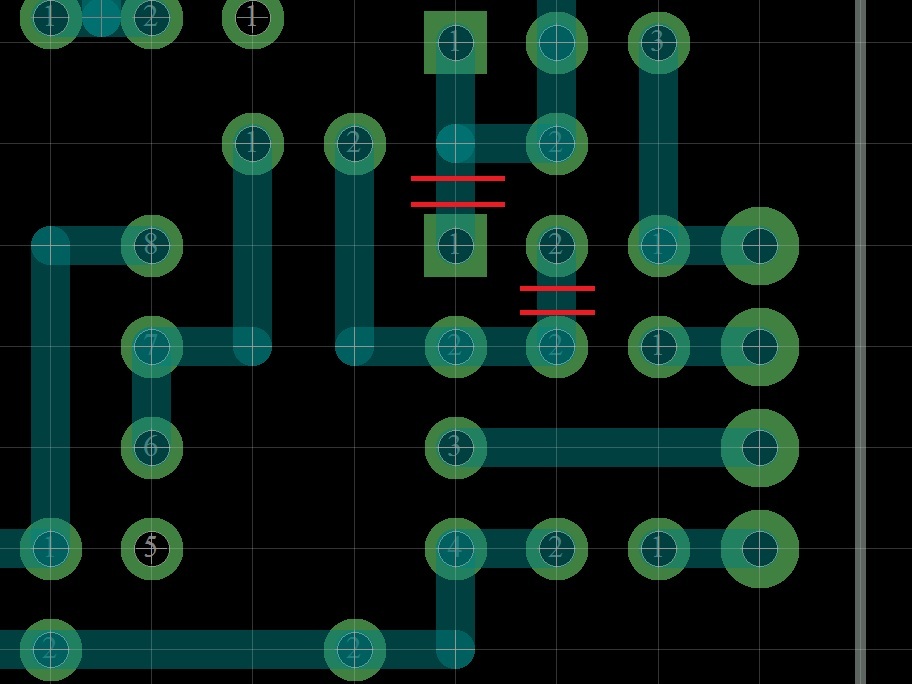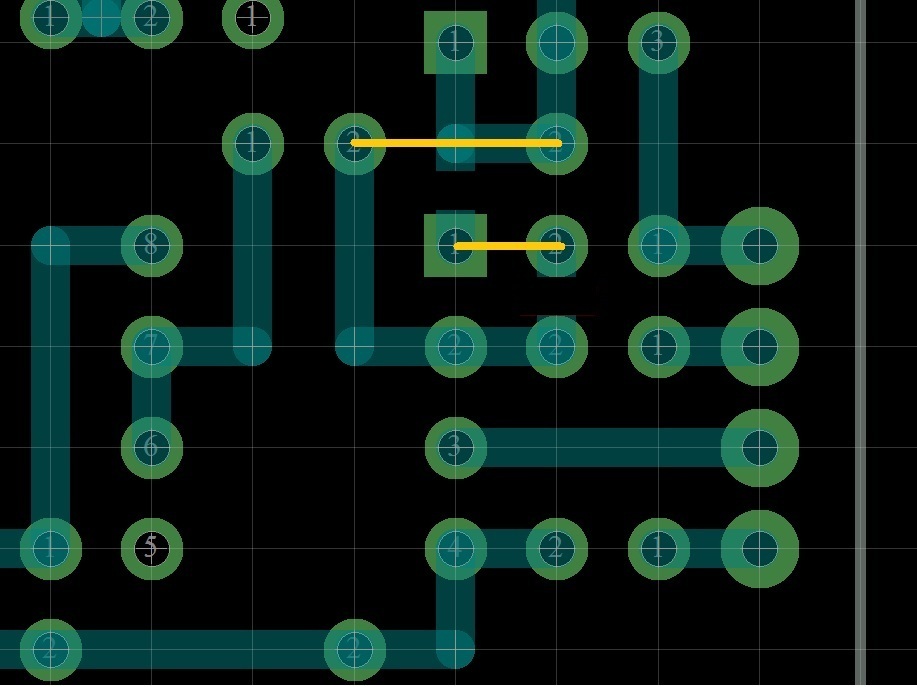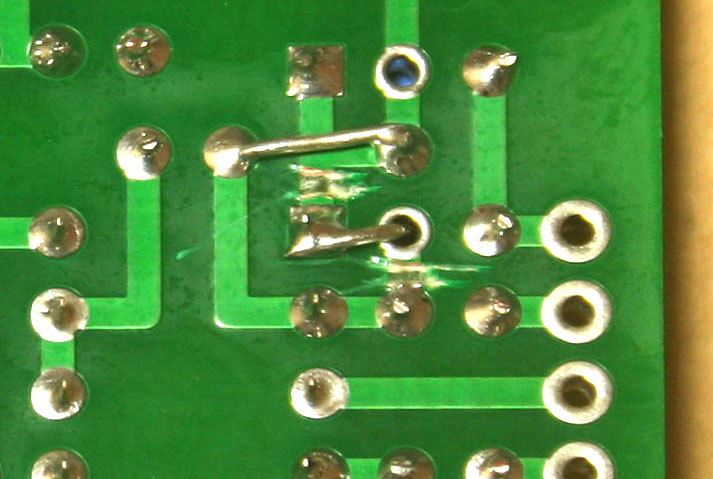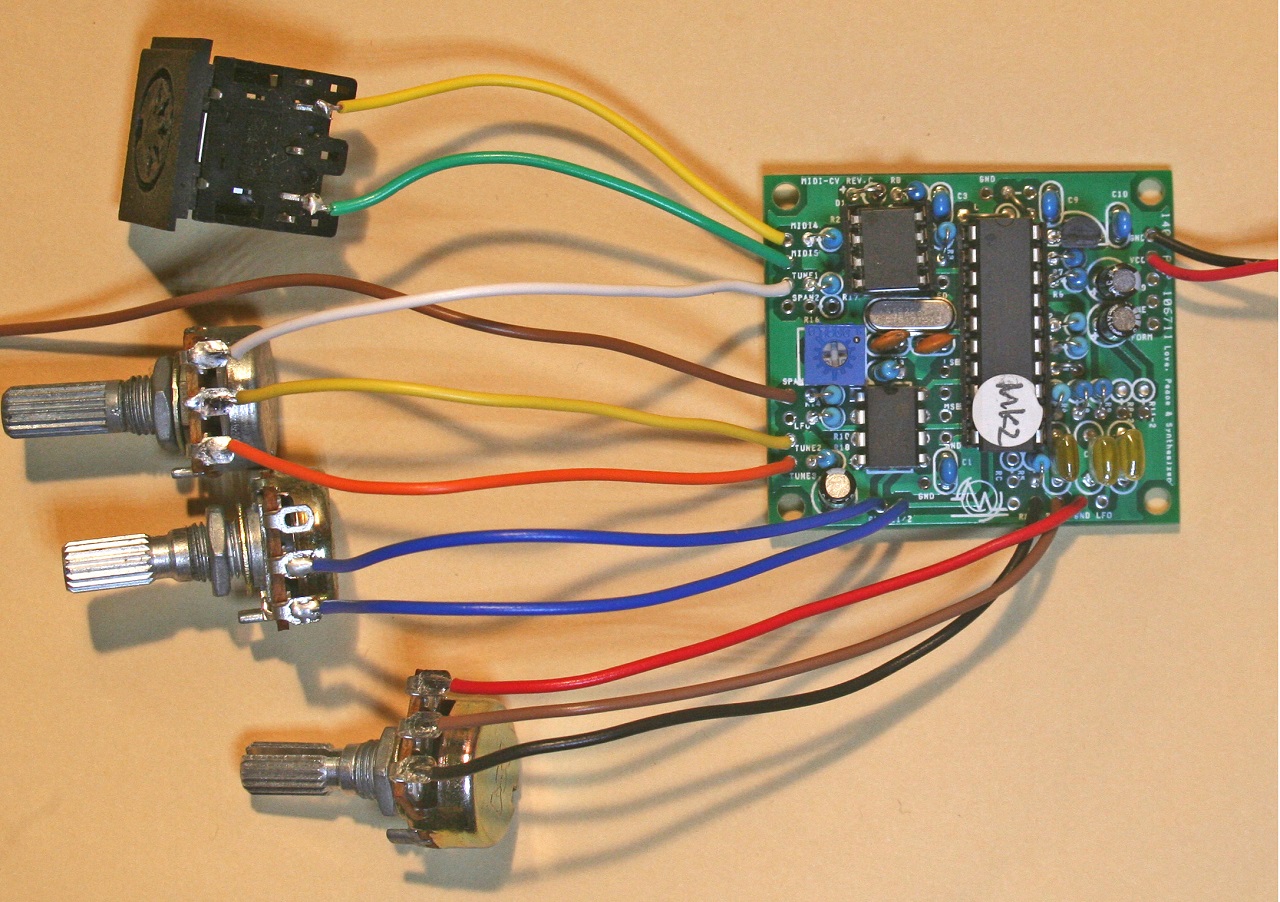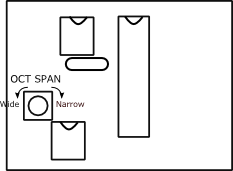MIDI-IF Kit for SX-150 MK2 V2
Get MIDI-IF for SX-150 mk2
In the end of Fall of 2011, Gakken announced SX-150 mk2 as one of their "Sound Gadget series". It's based on SX-150 but all the circuit is re-designed for new sounds.
I already release "MIDI-IF for sx-150" but we must change them for mk2.
I talk to the original designer of SX-150 mk2 and he gave me some information about SX-150 mk2.
it have Moog's 921 type VCO. and VCF structure is diode radder type that use transistor as diode. it almost same as TB-303. but it 24db/Oct.
I get it for my use. and I feel it so nice to play. I started to adapt my old MIDI-IF project for this new synth.
Gakken's original site is here check it's information (I'm so sorry but it All Japanese. use translate service or something)
Features and Over View
MIDI-IF for SX-150 MK2 has next features.- There is no need to mod on your SX-150 mk2
- Just only connecting, then you can play SX-150 form MIDI keyboard that you use. Anytime you can play it as SX-150 mk2 when you want.
- It's all battery drives
- We use batteries for power source so you can play them outside of your studio. You can play it anywhere, anytime when you want.Off course you can add AC adapter or something for to play them in your studio
- This is DIY project
- I will provide kit for this project as I want it easy to do. it may be your help. I want you to join the Project and share the information with the world. Let's make it more fun. Yes, you can add any functions what you want.
- Schematic for SX-150 mk2 (PNG format)
- Bill Of Material
PCB is same as MIDI-IF for monotron but you need some mod on it. and Pre-programed CPU are changed from Monotoron and original SX-150 version. Because of mk2 has only 4 octave span for play. I limit it to make it easy to use . It's just little different from monotron versions but you may get some useful information from it. please check also next page
Here is the video that I shoot for this instruction manual page. check it out also. it will be great help for you.
Let's get start
Now let's get start to build.
First, mod your PCB that made for monotron version. you cut 2 trace and add 2 lines. The Video that I put to the tube may also help you.
Next pictures can be enlarged by clicking. Please check them and your board closely. Mark your board not to get miss!
For SX-150, we need octave span knob. because its drift for temperature is not small. We need tune it par a single tune. but mk2 have more stability than normal. So I ommit it from the panels and put it as trimer on the board. It will make it easy to use.
You may still need tune par a single tune, but you don't need octave span tune.
In this version, we have 3 terminal regulator on board for battery. It will works from 6V up to 12V. you can use AC adapter instead of batteries. it should be most first mod point for this kits.
Use Components layout chart and check what parts and value should be used on the board. IC's, Diode and 3 terminal regulator is omitted in this chart.
Wiring
Green line is hook up the SX-150mk2's stylus stick. and Black line from Vib. rate pots is the grand line of this board. We must connect it not only stylus stick but also grand line. most easy way to get grand line from SX-150 mk2 is "line input" jack. you conect 3.5mm jack's grand and MIDI-IF.
there is option functions. In this picture, I add tune support functions. "440" line will get the 220Hz for tune the SX-150mk2. so I put it into "line in" and I get SX-150mk2 's own sound and tune support 220Hz sound at a time from SX-150's speaker. you get down "tune" pin out beside the "440" pin out to the grand then MIDI-IF get "A3" from MIDI keyboard virtually. So it get "a3" that means 220Hz. you can compare them both. tune MIDI-IF pot and get right tune. SX-150 also have tune pot back side of the body. you should better this knob to set the range of the 4 octave where you want to play. usual tune should be use pot on the MIDI-IF.
Glide function is most important function for Analog synth. I want you to agree with me. if you don't, you can omit this pot. Just short this lines each other.
the last pot changes the rate of vibrato. the depth of it can be changed from Mod wheel on the MIDI-keyboard that you connect with. it's depth is not so deep. if you want to get more deep modulations, then use black buttons on the SX-150mk2's panel. you can still use LFO on the SX-150mk2.
if you don't want to add this pot on the panel, that you plan, remove jumper at the 14pin of U1.
you can change the rate of Vibrato from MIDI cc stream. Throw control change message 4C (76 in decimal) from your MIDI keyboard or sequencer.
you can change its rate.
if you do this, you don't need not only 10k pot but also R5, R4 and C2. it can make your board more simple to build.
About battery, We use "006p" that 9v type.
Getting sound from the speaker on the SX-150mk2 is big fun. I enjoy it too much. but if you want to get more big sounds, then you should better use extra power amps and Big speaker. You can get most powerful sound from it.
some one may want to convert 3.5m jack to 6.3mm (standard jack) . you can also do it. then you can get the grand line from output jack. and you can use line input for another goal. "440" line is always high impedance input mode. and there is no problem to connect with output of SX-150 mk2.
Tuning
You may need to tune the octave span by the trimmer on the board. Yes, there is only one trimmer. in this directions, when the span is narrow, turn it left. if it wider than normal, then turn it right.
When you turn it right, then total tune is also down. It may make you wonder that is it right or not. take your enough time to tune it.
Housing
As I write at the MIDI-IF for normal SX-150's instruction manual to build, you can put this into any enclosure. This is the one of the fun of DIY, I think. I designed the sticker as similar to left side of MINIMOOG. there is more pictures. Please check it.
this kit not includes any enclosures. I want you to build your own versions of MIDI-IF for SX-150 mk2. Do it, Show us yours and share it with us.
Oh yes, don't forget to play them loud!